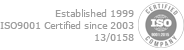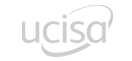Who Should Attend?
- Delegates who have attended the Ranorex Studio Introduction course
- Testing professionals familiar with using Ranorex Studio looking to enhance their skills
- Course attendees should have some programming experience
Exam Details
There is no exam as part of this course.
Objectives
- Learn why we sometimes need to code & where we write our code
- Create and re-use common methods in our automated testing projects
- Look at how to introduce error-handling into our test scripts to make replay more reliable
- Learn techniques for dealing with dynamic applications
- See how Ranorex can be integrated in Continuous Integration environments for a more complete automated approach
Select a date
Please note: this course runs on demand so the price is TBC.
Please contact us for more details.
Course Content and Agenda
This course is delivered online in real time with a live trainer over three sessions of three hours each.
The sessions are usually scheduled for the morning, and finish by lunch time, avoiding too much disruption to your working day.
Joining instructions including links to access the training will be provided after booking is complete.
- Review of delegates' knowledge level to date
- Why do we need to code?
- User Code Modules versus Code Modules
- Introduction to the Applications Under Test (AUT)
- User Code in Recording modules versus Code modules
- Converting Actions to User Code
- Creating new User Code methods
- The different sections in Recording Modules and Code Modules where code can be written
- When do these get called?
- Programmatically capturing values from your application
- Storing values
- Variable scope
- Writing values to the results
- How to programmatically create a validation check
- Why may this be needed?
- Writing pass & fail steps to the results
- Screenshot report
- Different ways of handling script replace on failure
- How to create User-Code and reusable methods
- Passing parameters to methods
- Capturing return values in a recording module
- Creating libraries of functions for re-use in other test cases/modules
- Module inheritance
- How to re-use projects as libraries
- Ranorex Automation Helpers
- Using RanoreXPath in code
- Using the index attribute
- Using regular expressions in the RanoreXPath
- Using Ilist collections and looping through multiple objects
- Using the PopupWatcher Class creating Ranorex exceptions
- Different ways of handling script replay when an exception occurs
- Programmatically checking if an object exists or has changed state
- Using the Find Methods
- Running tests from the command line
- Demonstrations of integration with Git and with Azure DevOps for Continuous Integration approaches
- Creating a Pipeline to execute Test Suites from Azure DevOps