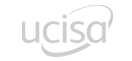Who Should Attend?
- Quality Assurance engineers
- DevOps team members
- Project Managers
- Quality Assurance leads
Exam Details
There is no exam as part of this course.
Objectives
- Understand how to use Octane to manage your Agile projects
- Understand how to create graphs and metrics from Octane
- Understand all the modules within Octane
- By the end of the course you should have a complete understanding of all the modules within Octane and how it should be used to manage your testing projects from start to finish
Select a date
Please note: this course runs on demand so the price is TBC. It can be arranged to run on-site at your offices as Training for Teams or as a public course if there is sufficient interest.
Please contact us for more details.
Course Content and Agenda
This course covers 17 modules over three days as detailed below:
-
Overview of the Octane interface, brief explanation of the modules within Octane, Terminology
- Creating Users & Teams, User Roles
- Creating releases
- Agile Methodologies
- Creating Sprints & Milestones, Workflow, Lanes customisation
- Defining Epics & Features
- Creating User Stories & Quality Stories
- Ranking the backlog
- Using the Planning Board
-
Creating Application Modules
- Assigning Features & User Stories to Teams
- Assigning User Stories to Individuals
- Breaking User Stories down into Tasks
- Progressing Stories through the board
- Writing manual tests and Gherkin tests
- Using test data parameters, marking manual tests for automation
- Creating Test Sets
- Assigning tests in test set to individuals
- Test execution
- Version Control for Test Cases
- Planning Test Execution for later dates
- Raising Defects
- The Defect Lifecycle
- Linking Defects to existing entities
- Ending a Sprint
- Assigning unfinished items to other Sprints
- Entering Retrospective information
- Dashboards & Reporting
- Creating custom graphs
-
Differences in Octane between SCRUM & Kanban