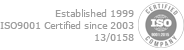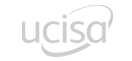Who Should Attend?
- Recommended for anyone new to ALM
- Suitable for those upgrading from older versions of Quality Center or ALM
Exam Details
There is no exam as part of this course.
Objectives
- Understand what can be stored in ALM and how to import existing data
- Understand how to extract reports and metrics from ALM
- Understand how to use Version Control features to safeguard your test assets
Select a date
Please note: this course runs on demand so the price is TBC. It can be arranged to run on-site at your offices as Training for Teams or as a public course if there is sufficient interest.
Please contact us for more details.

There was a willingness by the trainer to answer out-of-scope questions even outside the official scheduled course time.

Course Content and Agenda
The course consists of 14 modules, spread over two days.
- Overview of the ALM interface
- Brief explanation of the ALM architecture and login process
- How to plan for your software releases and for each release how to plan your testing cycles
- How to create your own requirement types
- How to write requirements, how to link them back to cycles & releases
- How to implement requirement traceability
- How to implement risk-based analysis against test requirements
- How to import existing Business Models into ALM from other modelling tools
- How to use the Test Plan module to develop test scripts
- How to use parameterisation in your scripts
- Creation of reusable scripts
- How to link tests to requirements
- How to create multiple Test Configurations to test multiple use-cases
- How to store and manage shared test assets such as Function Libraries, Object Repositories, Data Tables
- How to check dependencies on shared assets
- How to create Test Sets. Test Execution and results
- Creating Host Groups, and configuring execution flow
- Test Set Options
- Traceability of defects raised in test runs
- How to use the new Sprinter manual test runner
- Configuration of Sprinter, Data Injection, using Macros, the Storyboard and screen capture and annotation are all covered in this chapter as well as creating new manual tests from a Sprinter recording
- The Defect Life Cycle
- How to raise defects and track them through the lifecycle
- The traceability model in ALM
- Explores the Project Planning and Tracking module to define scope items, milestones and set up KPIs to ensure project deadlines are met
- Using analysis and the Dashboard for generating reports and graphs
- How to use the report generator and the Excel reporting utility
- How to use the new Business Views
- How to create your own Template Reports
- Using version control
- Creating Libraries and Baselines
- Pinning Test sets to Baselines
- Comparing Baselines
- Importing Libraries
- How to install the MS Office add-ins
- How to export data from Excel into ALM
- Demonstrates the new cross-browser web client and the new Author mode in the Requirements module