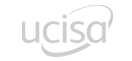Exchange Online Testing
When looking to migrate Exchange on-prem to Exchange Online (EXOL), it is critical to ensure all data is migrated successfully. Prolifics Testing has lots of experience with Global Law firms in this area. We can help through deploying an EXOL Test Manager who will create a test strategy, develop test plans and ensure testing remains on track through liaising with project teams and business stakeholders.
Key to ensuring success is undertaking structured User Acceptance Testing to ensure emails, calendar entries, contacts and other mailbox items are intact and accessible. In addition, the multitude of outlook addons need to be thoroughly tested. To ensure risks are minimised, we recommend testing across different role groups and geographic offices.
We also recommend Performance Testing for EXOL Migrations. It is important to understand if end user response times have been improved, degraded or stayed the same. Our approach is to undertake a Performance Benchmark of key user scenarios on the on-prem instance and then repeat for EXOL. This gives a like-for-like comparison. For global law firms, we also recommend executing tests for each global office location to test for any latency issues. We recommend an automated approach, where key user journeys can be recorded using an automation tool and these can be executed on demand to give accurate metrics.
One risk to consider is archived emails as this can often be an area of performance issues. We ensure risks are mitigated by testing archived email attachments of different sizes and file types and measure retrieval times across different geographic locations. We have used this approach on M365 MultiGeo too which enables customers to manage data at other locations at a granular level.
Office365 Testing
Testing of O365 isn’t as straight forward for law firms as it is in other sectors. Law firms tend to have footers and headers on their office templates which are prone to break post Office updates. In addition, many applications such as iManage, Litera and Intapp are accessed through office applications, so when testing O365 migrations and the eventual updates, all of these need to be considered.
Getting end users to undertake structured UAT can be challenging within law firms. Whilst this is manageable twice a year, it becomes even more challenging for monthly updates. Prolifics Testing recommends using test automation tools to record what end users would do during UAT, so these automated scripts can be executed on each and every Office update. This frees up end users and product teams to focus on testing new features and functionality.
Our Experience across M365 Testing
- Migrating Exchange on-prem servers to EXOL – Test Management, Manual Testing and Performance Testing
- Testing of Intune Desktop – Test Management & Manual Testing
- EXOL Archiving & Enterprise Vault Testing – Performance Benchmarking to help identify issues for slow response times across regions
- O365 – manual and automated testing across office products, office template headers and footers and 3rd party add-ins (iManage, Litera, Intapp & Adobe)
- Win10 32-bit to Win11 64-bit Migration – Test Management, Manual & Automated Testing of applications across both desktop builds
- MS Copilot – Manual & Test Automation of Copilot suggestions
- Multi-Geo – Automated Performance Benchmarking to identify performance issues