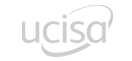Who Should Attend?
- Delegates with a basic understanding of HTML and how web pages are developed
Some programming experience would be advantageous. The course is based on using WebDriver with Java & JUnit, but does not teach you Java as you can use a variety of programming languages with WebDriver.
Exam Details
There is no exam as part of this course.
Objectives
- Understand the key principles of test automation using Selenium WebDriver
- Learn how to structure your automated testing including the Page Object Model
- Manage Object Recognition using techniques such as XPath and CSS
Select a date
Please note: this course runs on demand so the price is TBC. It can be arranged to run on-site at your offices as Training for Teams or as a public course if there is sufficient interest.
Please contact us for more details.
Course Content and Agenda
The agenda comprises 13 modules, including an optional introduction to Java:
- How to install Selenium WebDriver Java, JUnit, Eclipse, and other useful tools
- Creating a Maven project
-
How to write a simple automation script in WebDriver within a standard java Class
-
Creating a WebDriver & JUnit script via recording (Selenium IDE)
-
Element locator strategies, using simple techniques
-
More complex locator strategies using CSS & XPath notation
-
Implicit and Explicit Waits explained, debugging your test scripts
-
Capturing values, handling web tables, test step asserts
- Overview of the JUnit key words
- Using the correct WebDriver methods
- Using the correct validation techniques
- Using JUnit Test Suites
- Code re-use through Helper Methods and Base Classes
- Introduction to why we do it and how it makes life easier
- Refactoring our tests using the PageFactory
- Developing your own POM
- Command Line execution with Maven
- Passing Parameters
- Taking Screenshots
- Using Surefire Reporting
- 3rd Party Reporting tools
- In-line and external data sources, data-driving your tests
- Executing tests remotely using Selenium Server/Grid, Cross-Browser Testing
- Integration with source control (Git & GitHub), integration with Jenkins and automating Test execution