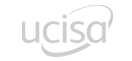Who Should Attend?
This course is recommended for anyone new to Non-Functional Testing or has testing experience but needs to learn about Performance Testing with JMeter.
Exam Details
There is no exam as part of this course.
Objectives
- Learn the theory and types of Performance Testing to better plan an effective Performance Testing solution
- Learn about the JMeter Tool and its components
- Plan, Build and Execute a Test Plan to meet your objectives
- Produce detailed analysis and reporting
Select a date
Please note: this course runs on demand so the price is TBC. It can be arranged to run on-site at your offices as Training for Teams or as a public course if there is sufficient interest.
Please contact us for more details.
Course Content and Agenda
- What is Performance Testing?
- Types of performance tests
- Understanding workload
- Alternatives to Performance Testing
- Considerations before engagement
- What is JMeter? What are its advantages and disadvantages?
- Installation & Components
-
Manually create a test by adding Controllers, Samplers and Listeners
- JMeter recording
- Setting up the Proxy Server to capture HTTP quickly to aid rapidly building your tests
- Add assertions into your tests to make sure they are working
- Understanding Dynamic data
- How to capture values and store them in variables for re-use
- Why Data-driving your tests is so important
- Different approaches to data-driven testing
- Using a CSV file to data-drive your test
- Building a Scenario
- Using Timers
- Data Collection to Results files
- Merging Thread Groups
- Command-line execution
- Capture results and output into logs
- Convert to graphs and look for performance trends