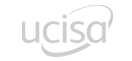Who Should Attend?
- Delegates who are looking to extend their Selenium knowledge to mobile testing
A basic understanding of writing Selenium WebDriver Scripts (we use Java bindings) is required. Some programming experience would be advantageous - the course is based on using Appium with Java & JUnit.
Exam Details
There is no exam as part of this course.
Objectives
- Learn what to install and how to set up Appium ready for testing
- Understand the differences between Android, iOS and Windows testing
- Gain a full understanding of the Appium architecture and automation stacks
- Understand Element locator strategies and tools to aid in identification of elements
Select a date
Please note: this course runs on demand so the price is TBC. It can be arranged to run on-site at your offices as Training for Teams or as a public course if there is sufficient interest.
Please contact us for more details.
Course Content and Agenda
Over two days, the following areas will be covered:
- A background to Appium and its benefits
- Overview of the Appium architecture
- An overview of the technology stacks
- Terminology
- How to install the technology stack required
- How to set up the tools ready to start testing
- Configuring your Eclipse project ready to use Appium
- How to prepare the device for testing
- Using ADB
- How to specify the desired capabilities
- Example test code
- Tools for identification
- UI Automator Viewer
- Appium Desktop Inspector
- Locator strategies
- Best practices
- Coding tap
- Touch
- Multi-Touch
- Gestures
- Interacting with the mobile buttons
- Other useful methods
- Supported browsers
- Setting up desired capabilities
- Example test code
- Locator strategies
- Changing context
- Element identification
- Sample code
- Creating AVDs with Android Studio
- Setting desired capabilities to connect to the emulator
- Example test code
- Element identification
- Installing apps onto the emulator
- Installing & uninstalling apps programmatically
- Appium & the Page Object Model
- Connecting to devices wirelessly
- Architecture
- Overview of setting up simulated device
- Desired capabilities
- Example code
- Element identification
- iOS Page Object Model
- Architecture
- Configuring the PC
- Desired Capabilities for UWP & standard Windows apps
- Element identification using UISpy
- Inspect
- Mapping attributes from spy tools to Appium API
- Cross Platform POM
- Appium desktop step recorder
- Cloud services
- Useful links