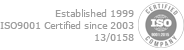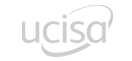Who Should Attend?
- Newcomers to Selenium
Attendees should have a basic understanding of HTML and how Web Pages are developed. Some programming experience would be advantageous - The course is based on WebDriver C# .NET, but does not teach you C# as you can use a variety of programming languages with WebDriver.
Exam Details
There is no exam as part of this course.
Objectives
- Understand the key principles of test automation using Selenium WebDriver
- Understand how to structure your automated testing including the Page Object Model
- Gain a full understanding of how Selenium integrates with the Application Under Test
- Understand how to manage Object Recognition, using techniques such as Xpath and CSS
Select a date
Please note: this course runs on demand so the price is TBC. It can be arranged to run on-site at your offices as Training for Teams or as a public course if there is sufficient interest.
Please contact us for more details.
Course Content and Agenda
Over two days, the following areas will be covered:
- An overview
- the Selenium tools
- Unit testing frameworks
- Supported browsers
- Libraries & extensions in VS2015
- Using NuGet to install the required libraries
- How to organise your file structure
- Creating our initial NUnit Test
- The import statements
- Invoking a browser
- Writing to the console
- Writing the code to login to the website
- Element locator strategies
- Chrome developer tools and other extensions
- Regular expressions
- Index
- Xpath functions
- What is Synchronisation?
- Adding delay
- Implicit versus explicit waits - common examples
- How to capture values from the Web Site
- Using asserts
- Execution flow
- Debugging tools
- How to build more than one test, in a single class
- NUnit fixtures
- Execution order
- NUnit traits/categories
- Playlists
- Reusable code
- Common examples such as handling alerts & pop-ups
- Introduction to why we do it and how it reduces maintenance
- Refactoring our tests to use a page object model
- Developing a library of pages (POMs)
- Data driving your tests using in-line test data
- Using external sources such as CSV files
- Command-line execution with the NUnit console runner
- Command-line switches
- Using parameters